Check in multiple folders definitely be supported by TFS eclipse plugin. Test pass on my enviroment through Team Explorer Everywhere without any additional settings.
You can specify which file changes you want to check in. On the
Pending Changes page, select one or more changes in the Excluded Changes section. Choose Include from the shortcut menu. You can also
scope your check-in as you work in other areas of Eclipse:
Way1: In Package Explorer or Project Explorer, select one of the following:
◦One or more of the code projects
◦One or more folders
◦One or more files
After you select the items, open their shortcut menu, and choose Team, Check In Pending Changes.
Way2: In Source Control Explorer, select one or more items with pending changes or one or more folders that contain items with pending changes. (Items with pending changes are indicated by this symbol: √ ). Open the shortcut menu of the selected items, and choose Check In.
More info of it from MSDN: https://msdn.microsoft.com/en-us/library/jj155785(v=vs.120).aspx