I have some 2D data that I am displaying using pcolormesh that I would like to display a few contours on top of. I create the gridded data using
import numpy as np
import matplotlib.pyplot as plt
def bin(x, y, nbins, weights=None):
hist, X, Y = np.histogram2d(x, y, bins=nbins, weights=weights)
x_grid, y_grid = np.meshgrid(X,Y)
return hist, x_grid, y_grid
data = ... # read from binary file
h,x_grid,y_grid = bin(data.x,data.y,512)
# do some calculations with h
h = masked_log(h) # "safe" log that replaces <0 elements by 0 in output
pcm = plt.pcolormesh(x_grid,y_grid,h,cmap='jet')
# Just pretend that the data are lying on the center of the grid
# points, rather than on the edges
cont = plt.contour(x_grid[0:-1,0:-1],y_grid[0:-1,0:-1],h,4,colors='k',origin='lower')
When I plot only the output of pcolormesh, everything looks great. Adding the contours makes a giant mess.
I have read through the contour demo, the API examples, the pcolormesh levels example, and this closely-related SO post (my data is already gridded, so the solution doesn't help). But nothing I have tried thus far has created 4 simple contour lines atop my pcolormesh data.