I have to place 6 buttons in the bottom of particular screens like UITabBar. I have placed UIButton with Image and Text but, am not able to move the image on top of the button with centre alignment and place the button text in below of the image with center alignment. It should be look like UITabBarItem.
How can I achieve this in UIButton? Anyone can please help me on this? Thanks.
I tried this code but, text not visible and image not properly aligned. Can you please help me?
[self.languageButton setTitleColor:[UIColor whiteColor] forState:UIControlStateNormal];
[self.languageButton setTitle:@"Language" forState:UIControlStateNormal];
[self.languageButton.titleLabel setFont:[UIFont boldSystemFontOfSize:10.0]];
UIImage *image = [UIImage imageNamed:@"lang_change_white"];
[self.languageButton setTitleEdgeInsets:UIEdgeInsetsMake(0.0, -image.size.width, -25.0, 0.0)];
[self.languageButton setImage:image forState:UIControlStateNormal];
[self.languageButton setImageEdgeInsets:UIEdgeInsetsMake(-15.0, 0.0, 0.0, -self.languageButton.titleLabel.bounds.size.width)];
Thanks in advance.