I have a Bar chart on Kentico reporting section. And I know Kentico uses Microsoft Chart Controls. Microsoft Chart controls have the capability of creating a trending line on Bar graph - But I do see any option how I can utilize those on Kentico Reporting.
Is there any option there on reporting tool to get this trending line ?
If there is no option can anybody suggest anything else ?
Using custom module is the last option for me to try. If anybody has any specific suggestion regarding this custom module, please share that, too.
I am using Kentico 7.
Got it working the way Brend suggested however the mean is not coming up
ChartArea area = graph.ChartControl.ChartAreas[chartAreas - 1];
StripLine line = new StripLine();
// Set threshold line so that it is only shown once
line.Interval = 0;
// Set the threshold line to be drawn at the calculated mean of the first series
line.IntervalOffset = graph.ChartControl.DataManipulator.Statistics.Mean(graph.ChartControl.Series[0].Name);
line.BackColor = System.Drawing.Color.DarkGreen;
line.StripWidth = 0.25;
// Set text properties for the threshold line
//line.Text = "Mean";
line.ForeColor = System.Drawing.Color.Black;
// Add strip line to the chart
area.AxisY.StripLines.Add(line);
Also, for other trend line I am using bellow code, again having no luck as it looks like the datapoints are not set at the point where my code runs :
int chartAreas = graph.ChartControl.ChartAreas.Count;
if (chartAreas > 0)
{
graph.ChartControl.Series.Add("TrendLine");
graph.ChartControl.Series["TrendLine"].ChartType = SeriesChartType.Line;
graph.ChartControl.Series["TrendLine"].BorderWidth = 3;
graph.ChartControl.Series["TrendLine"].Color = System.Drawing.Color.Red;
// Line of best fit is linear
string typeRegression = "Linear";//"Exponential";//
// The number of days for Forecasting
string forecasting = "1";
// Show Error as a range chart.
string error = "false";
// Show Forecasting Error as a range chart.
string forecastingError = "false";
// Formula parameters
string parameters = typeRegression + ',' + forecasting + ',' + error + ',' + forecastingError;
graph.ChartControl.Series[0].Sort(PointSortOrder.Ascending, "X");
// Create Forecasting Series.
graph.ChartControl.DataManipulator.FinancialFormula(FinancialFormula.Forecasting, parameters, graph.ChartControl.Series[0], graph.ChartControl.Series["TrendLine"]);
}
The actual issue, I guess, is not having the graph.ChartControl.Series[0] at the place I am running my TrendLine generation code. Any idea how can I get it ?