I want to put custom axes in pheatmap from pheatmap package. I tried xlab="Custom x label" and ylab="Custom y label" but it did not work. I also could not figured out how to change the position of legend.
Minimum working example:
library(pheatmap)
# Create test matrix
test = matrix(rnorm(200), 20, 10)
test[1:10, seq(1, 10, 2)] = test[1:10, seq(1, 10, 2)] + 3
test[11:20, seq(2, 10, 2)] = test[11:20, seq(2, 10, 2)] + 2
test[15:20, seq(2, 10, 2)] = test[15:20, seq(2, 10, 2)] + 4
colnames(test) = paste("Test", 1:10, sep = "")
rownames(test) = paste("Gene", 1:20, sep = "")
# Draw heatmaps
pheatmap(test)
pheatmap(test, xlab = "Custom x label", ylab = "Custom y label")