This is the options panel for FBX export in Blender. I have no animations, just an UV unwrapped object ready for export. What checkboxes should be checked to correctly export objects for libGDX use to FBX file format.
Asked
Active
Viewed 394 times
1 Answers
1
If you're not exporting all the objects in your Scene, checking "Selected objects" will only export those that you have selected.
For certain shaders, "Tangent Space" is also needed for UV exporting, if your materials look okay after import without tangent space included, you probably don't need it. But, it does increase file size.
If the mesh is not skinned, you can uncheck "Add leaf Bones".
You'll get a better idea of everything that is exported if you convert your fbx to .g3dj rather than .g3db. .g3dj is a JSON file, which you can open in a text editor and check everything out, and/or edit if need be. Play around with the settings in the exporter, convert, and see what you get!
Sean Novak
- 510
- 2
- 14