Git push onto heroku is pointing to a non-existing git repository.
git.heroku.com/secure-reef-1722.git this is the repository created when we ran heroku create command.
But when we run a 'push' command ($ git push heroku master), it says
remote: ! No such app as boiling-inlet-6957. fatal: repository 'https://git.heroku.com/boiling-inlet-6957.git/' not found
Also we are not able to see the new repository when we run $ git remote -v
heroku https://git.heroku.com/boiling-inlet-6957.git (fetch) heroku https://git.heroku.com/boiling-inlet-6957.git (push) origin git@bitbucket.org:coderz$/toy_app.git (fetch) origin git@bitbucket.org:coderz$/toy_app.git (push)
Now we are unable to push files to the new heroku git repository (git.heroku.com/secure-reef-1722.git)
Kindly help us out. Thanks in advance.
Complete sequence of commands
coderz$:~/workspace/toy_app (master) $ heroku create
Creating secure-reef-1722... done, stack is cedar-14
https://secure-reef-1722.herokuapp.com/ | https://git.heroku.com/secure-reef-1722.git
coderz$:~/workspace/toy_app (master) $ git push heroku master
remote: ! No such app as boiling-inlet-6957.
fatal: repository 'https://git.heroku.com/boiling-inlet-6957.git/' not found
coderz$:~/workspace/toy_app (master) $ git remote -v
heroku https://git.heroku.com/boiling-inlet-6957.git (fetch)
heroku https://git.heroku.com/boiling-inlet-6957.git (push)
origin git@bitbucket.org:coderz$/toy_app.git (fetch)
origin git@bitbucket.org:coderz$/toy_app.git (push)
coderz$:~/workspace/toy_app (master) $