Im trying to limit user access in my Asp.net 5 Vnext solution.
in class way i used this line in root web.config :
<system.web>
<authentication mode="Windows" />
<authorization>
<allow users="domain\user" />
<deny users="*" />
</authorization>
but thats not working in new MVC 6 project. modified wwwroot\web.config :
<configuration>
<system.webServer>
<handlers>
<add name="httpplatformhandler" path="*" verb="*" modules="httpPlatformHandler" resourceType="Unspecified" />
</handlers>
<httpPlatform processPath="..\approot\web.cmd" arguments="" stdoutLogEnabled="false" stdoutLogFile="..\logs\stdout.log" startupTimeLimit="3600"></httpPlatform>
</system.webServer>
<system.web>
<authentication mode="Windows" />
<authorization>
<allow users="domain\user" />
<deny users="*" />
</authorization>
</system.web>
I even tried this and still all windows user can access it :
<configuration>
<system.webServer>
<security>
<authorization>
<remove users="*" roles="" verbs="" />
<add accessType="Deny" users="unknownname" />
<add accessType="Allow" users="knownname" />
</authorization>
</security>
</system.webServer>
</configuration>
cant find right approach for user limitation in asp.net vnext.
Update: new error appears after following link suggestion :