I have a RecyclerView that I created along with a header. What happens is that the header is hidden by the keyboard when I try to click on my EditText when I press on the keyboard. The ListView portion of the RecyclerView shows up perfectly but the RecyclerView header does not show up, nor does the action bar when I try to scroll up all the way. I tried to wrap my RecyclerView header in a ScrollView but that didn't seem to work. I know I cannot wrap my RecyclerView in a ScrollView because that would cause nested vertical ScrollViews since RecyclerView already has a built-in ScrollView. Any help would be appreciated. Thanks!
Code:
comments.xml:
<?xml version="1.0" encoding="utf-8"?>
<android.support.design.widget.CoordinatorLayout
xmlns:flatui="http://schemas.android.com/apk/res-auto"
xmlns:android="http://schemas.android.com/apk/res/android"
xmlns:app="http://schemas.android.com/apk/res-auto"
xmlns:fresco="http://schemas.android.com/tools"
android:layout_width="match_parent"
android:layout_height="match_parent" android:fitsSystemWindows="true"
app:layout_behavior="@string/appbar_scrolling_view_behavior"
android:id="@+id/comments_coordinator_layout">
<android.support.design.widget.AppBarLayout
android:layout_height="wrap_content"
android:layout_width="match_parent"
android:theme="@style/AppTheme.AppBarOverlay">
<android.support.v7.widget.Toolbar
android:id="@+id/comments_appbar"
android:layout_width="match_parent"
android:layout_height="?attr/actionBarSize"
android:background="?attr/colorPrimary"
app:popupTheme="@style/AppTheme.PopupOverlay" />
</android.support.design.widget.AppBarLayout>
<RelativeLayout
android:layout_width="match_parent"
android:layout_height="wrap_content"
android:id="@+id/layout_comments">
<LinearLayout
android:id="@+id/send_message"
android:layout_width="match_parent"
android:layout_height="wrap_content"
android:padding="5dp"
android:layout_alignParentBottom="true"
android:orientation="horizontal" >
<com.cengalabs.flatui.views.FlatEditText
android:id="@+id/write_comment"
android:layout_width="0dp"
android:layout_height="wrap_content"
android:layout_weight="5"
android:paddingLeft="10dp"
android:gravity="bottom|left"
android:cursorVisible="false"
android:hint="Comment back!"
android:inputType="textMultiLine"
flatui:fl_fieldStyle="fl_box"
android:scrollHorizontally="false" />
<com.cengalabs.flatui.views.FlatButton
android:id="@+id/send_comment"
android:layout_width="wrap_content"
android:layout_height="40dp"
android:layout_marginLeft="5dp"
android:layout_gravity="center_vertical|center_horizontal"
android:gravity="center"
android:text="send"
flatui:theme="@array/sea"
flatui:fl_textAppearance="fl_light"/>
</LinearLayout>
<android.support.v7.widget.RecyclerView
android:layout_width="match_parent"
android:layout_height="wrap_content"
android:layout_above="@id/send_message"
android:id="@+id/view_comments">
</android.support.v7.widget.RecyclerView>
</RelativeLayout>
comments_header.xml:
<?xml version="1.0" encoding="utf-8"?>
<ScrollView
xmlns:android="http://schemas.android.com/apk/res/android"
xmlns:fresco="http://schemas.android.com/tools"
android:layout_width="match_parent"
android:layout_height="match_parent">
<RelativeLayout
android:id="@+id/view_post"
android:layout_marginTop="?attr/actionBarSize"
android:layout_width="match_parent"
android:paddingRight="5dp"
android:paddingLeft="5dp"
android:orientation="horizontal"
android:layout_height="175dp"
android:background="#e6e6e6">
<com.facebook.drawee.view.SimpleDraweeView
android:layout_marginTop="15dp"
android:id="@+id/poster_picture"
android:layout_width="75dp"
android:layout_height="75dp"
android:layout_marginLeft="10dp"
fresco:placeholderImage="@mipmap/blank_prof_pic"
fresco:roundedCornerRadius="5dp"
fresco:roundAsCircle="true"
/>
<TextView
android:layout_marginLeft="5dp"
android:layout_marginTop="15dp"
android:layout_toRightOf="@id/poster_picture"
android:layout_width="wrap_content"
android:layout_height="wrap_content"
android:textSize="15sp"
android:textStyle="bold"
android:id="@+id/poster_name"/>
<TextView
android:layout_alignParentRight="true"
android:layout_marginTop="15dp"
android:layout_toRightOf="@id/poster_name"
android:layout_marginLeft="5dp"
android:layout_width="wrap_content"
android:layout_height="wrap_content"
android:textSize="15sp"
android:id="@+id/post_date"/>
<TextView
android:layout_marginLeft="5dp"
android:layout_toRightOf="@id/poster_picture"
android:layout_below="@id/poster_name"
android:textSize="20sp"
android:layout_width="match_parent"
android:layout_height="match_parent"
android:id="@+id/view_status" />
</RelativeLayout>
Comments.java:
public void populateComments(long postId) {
LinearLayoutManager llm = new LinearLayoutManager(this);
llm.setStackFromEnd(true);
CommentsRecyclerViewAdapter commentsRecyclerViewAdapter = new CommentsRecyclerViewAdapter(getCommentsHeader(postId), commentsDatasource.getCommentsForPost(postId));
commentsView.setLayoutManager(llm);
commentsView.setAdapter(commentsRecyclerViewAdapter);
}
AndroidManifest.xml:
<activity android:name=".com.tabs.activity.Comments"
android:label="View Post"
android:theme="@style/AppTheme.NoActionBar"
android:configChanges="keyboardHidden"
android:windowSoftInputMode="adjustResize|stateAlwaysHidden">
<meta-data
android:name="android.support.PARENT_ACTIVITY"
android:value=".com.tabs.activity.news_feed"/>
</activity>
Images to show what is happening:
As you can see If I try to scroll up, the header from the first image is hidden.