I have unit tests for my reducers. However, when I'm debugging in the browser, I want to check if my actions have been called correctly and whether the state has been modified accordingly.
I'm looking for something like:
window._redux.store
... in the browser so I can type that on the console and check how things are going.
How can I achieve that?