with VS 2015 community update 1 I need to configure angular/javascript by menu Tools-Options-Text editor->Javascript
in VS2013 U5 option is ok
 but in 2015 Update 1 there is not
but in 2015 Update 1 there is not
 thanks for any help!
thanks for any help!
with VS 2015 community update 1 I need to configure angular/javascript by menu Tools-Options-Text editor->Javascript
in VS2013 U5 option is ok
 but in 2015 Update 1 there is not
but in 2015 Update 1 there is not
 thanks for any help!
thanks for any help!