I need to set a QFrame with a background image: https://i.stack.imgur.com/2I3aG.jpg. This is what I tried:
setAutoFillBackground(true);
setWindowFlags(Qt::FramelessWindowHint);
setStyleSheet("background: transparent;");
QPalette p = this->palette();
p.setBrush(QPalette::Base, QPixmap("ipad.png"));
this->setPalette(p);
This is what I am getting:
As you can see, there is an annoying black frame along the edges, which I want to remove, and view just the image. How do I do that?
P.S, it is possible to make it work by using the property Qt:: WA_TranslucentBackground, as seen here. However, in my case, the QFrame will contain other subwidgets, some of them being QImages rendered through OpenGL, and setting Qt:: WA_TranslucentBackground renders those images invisible on Windows. So I am looking for a solution which does not use this property.
Edit:
Based on a solution proposed by Evgeny, I tried this (I used 325 by 400 as dimensions for the widget because those are the dimensions of the image):
#include <QApplication>
#include <QLabel>
#include <QBitmap>
int main(int argc, char *argv[])
{
QApplication a(argc, argv);
QLabel l;
l.setWindowFlags(Qt::FramelessWindowHint);
QPixmap p(":/img/ipad.png");
l.setPixmap(p);
l.setScaledContents(true);
l.resize(300, 500); //just to test my idea
l.setMask(p.scaled(l.width(),l.height(),Qt::IgnoreAspectRatio,
Qt::SmoothTransformation).mask());
l.show();
return a.exec();
}
With this, it appears like this:
The right side and bottom are still showing grey background. If I add setStyleSheet("background: transparent"), the grey background becomes black.