Here's a partial answer. I can't quite get it to work, but maybe someone will see something obvious. I've used ggplot2 instead of ggvis for the geom_vline() function which creates a vertical line.
What's working:
On the input$plot_hover event, we assign the x coordinate to a variable (h) and then use that variable as the xintercept arguement to the geom_vline() function which draws a vertical line.
The problem:
Since this is happening in a reactive environment, on every update h is flushed, so the line disappears about a second after it first appears.
What I've tried:
I tried to assign h to a second variable t in order to keep it between updates. This didn't work, so I created a third variable prev_t and when there was no input (is.null(input$plot_hover) == TRUE), keep t as prev_t. This also isn't working but I don't have a ton of time to try out different things.
Here's the code:
library(ggplot2)
library(shiny)
ui <- fluidPage(
fluidRow(
column(width = 12,
plotOutput("plot1", height = 350,hover = hoverOpts(id ="plot_hover"))
)
)
)
server <- function(input, output) {
#h <- reactive(input$plot_hover)
prev_t <- vector()
output$plot1 <- renderPlot({
if(!is.null(input$plot_hover)){
x <- input$plot_hover
h <- x$x
t <- h
# the below isnt quite working
# I was trying to store t between updates to make the line stay on
# the graph until there was a second hover event
################### !!! ###################
} else if(is.null(input$plot_hover)) {
t <- prev_t
}
prev_t <- t
################## !!! ####################
ggplot(mtcars, aes(x=mpg,y=disp,color=factor(cyl))) + geom_point() + geom_vline(xintercept = t)
})
}
shinyApp(ui, server)
Hopefully that should maybe put you on a different path or help a little. If someone sees something that could fix this problem, please let me know.