no matter how much I tried I couldn't have access (Handle scrolling/Touchevents) to the overlapping area (right triangle) between two square shaped views A and B (A in on top of B)as shown in this image
I want the right part (triangle B) with is defined by UIbezierpath to handle the scrolling for the view beneath it(which is B). I couldn't have access to it by pointInside: withEvent: since its a bezierpath.
Even touchesBegan:withEvent: didn't work at all
- (void)touchesBegan:(NSSet *)touches withEvent:(UIEvent *)event
{
UITouch *touch = [touches anyObject];
CGPoint touchPoint = [touch locationInView:self.view];
if ([leftPath containsPoint:touchPoint])
{ //Do something
}
}
Please help.