This concerns WPF.
As a simple test, I have a grid with 3 columns, the third column containing a Dock panel. In turn, this Dockpanel contains a TextBlock and a StatusBar, with the StatusBar having the (attached) attribute Dockpanel.Dock = "Bottom".
So I would expect the StatusBar to be at the bottom of the 3rd column, with the TextBlock - the one that says "I am TextBlock 3" - on top of it (within the same column).
To my surprise, however, the StatusBar appears on the RIGHT side of the TextBlock!
This is the relevant xaml-code (there is no code-behind made by me):
<Window x:Class="Testing.TestWindow"
xmlns="http://schemas.microsoft.com/winfx/2006/xaml/presentation"
xmlns:x="http://schemas.microsoft.com/winfx/2006/xaml"
xmlns:d="http://schemas.microsoft.com/expression/blend/2008"
xmlns:mc="http://schemas.openxmlformats.org/markup-compatibility/2006"
xmlns:local="clr-namespace:Testing"
mc:Ignorable="d"
Title="TestWindow" Height="500" Width="1000">
<Grid>
<Grid.ColumnDefinitions>
<ColumnDefinition Width="*" MinWidth="180" MaxWidth="540" />
<ColumnDefinition Width="*" />
<ColumnDefinition Width="*" />
</Grid.ColumnDefinitions>
<TextBlock Grid.Column="0">I am Textblock 1</TextBlock>
<TextBlock Grid.Column="1">I am Textblock 2</TextBlock>
<DockPanel Grid.Column="2">
<TextBlock>I am Textblock 3</TextBlock>
<StatusBar DockPanel.Dock="Bottom">I am the statusbar</StatusBar>
</DockPanel>
</Grid>
</Window>
Anyone know what I'm doing wrong? Thanks.