According to this post OCR & OpenCV: Difference between two frames on high resolution images, I am now able to correctly detect differences between two frames of a video with OpenCV.
I'm now trying to tune this algorithm with different data. Typically on the three following pictures I only get the green lines as differences and not the text at all (which is what is the most interesting). I'm trying to understand better how things work for this.
1st image:
2nd image:
As you can see I only have those green lines and never the text (at the best I can have just ONE letter when decreasing the countours[i].size() from the algorithm on the quoted post)