I am building an app in which I want to press an annotation button and a TableViewCell will pop up. The problem is, when I try to create an @IBOutlet with control+ drag, to ViewController, it doesn't work. Also if I simply write the code : @IBOutlet weak var tableView: UITableView! on ViewController, when I run the app and hit the button, it crashes. What should I do?
Thanks in advance!