I'm getting the following error when I upload a windows app package the developer console:
Package acceptance validation error: The following image(s) specified in the appxManifest.xml of xxxx_x86.appx were not found: Assets\Branding\StoreLogo.png, Assets\Branding\SmallLogo.png, Assets\Branding\Logo.png, Assets\Branding\Splash.png
The appxmanifest designer looks like this:
This is the contents of my Assets\Branding directory:
Obviously, splash.png does not exist here. If I copy splash.scale-100.png and call it splash.png, and then simply include it in the project, this happens to me:
Notice that Splash.scale-100.png still exists. If I try use the "..." button to add splash.scale-100.png to the scaled image box there, it deletes the newly added splash.png. What the heck man!
How do I appease the appx package validation gods? These screenshots come from visual studio 2015