I have a problem with a zip-file created with the old PKZIP® Command Line for Windows version 4 from the year 2000. I am using ICSharpCode.SharpZipLib to extract the file. Windows has no problem to open the file in the Explorer. Here is the code:
private void Extract(string zipFile, string outputfolder)
{
try
{
_logger.InfoFormat("Extracting {0}", zipFile);
System.IO.Stream stream = new System.IO.FileStream(zipFile, System.IO.FileMode.Open);
ZipInputStream zipInputStream = new ZipInputStream(stream);
ZipEntry zipEntry = zipInputStream.GetNextEntry(); //Throws Compression error exception
while (zipEntry != null)
{
String entryFileName = zipEntry.Name;
_logger.InfoFormat("Entry-Filename: {0}", entryFileName);
byte[] buffer = new byte[4096];
String fullZipToPath = Path.Combine(outputfolder, entryFileName);
string directoryName = Path.GetDirectoryName(fullZipToPath);
if (directoryName.Length > 0)
{
Directory.CreateDirectory(directoryName);
}
using (FileStream streamWriter = File.Create(fullZipToPath))
{
StreamUtils.Copy(zipInputStream, streamWriter, buffer);
}
zipEntry = zipInputStream.GetNextEntry();
}
}
catch (Exception ex)
{
_logger.Error("Error during extraction",ex);
throw;
}
}
Any idea how to fix this problem?