I have a problem in my code. My problem is related to the startActivity(). When the app is running on the emulator, it does not work. The line causing the problem is described in the end.
I tried to open a new activity (this, newactivity.class), however the problem persists.
UpdateAnsList
public class UpdateAnsList extends Fragment{
/**
* @param args
*/
final static String ARG_POSITION_ANSWER = "position";
private String jsonResult;
private ListView listView;
public int selsub;
public Activity activity;
public String tagsub;
private Context mContext;
private Activity mact;
public UpdateAnsList(Activity _activity){
mact = _activity;
this.activity = _activity;
super.onAttach(_activity);
mContext = this.activity.getApplicationContext();
}
public enum SubSectionAnswer {
TagArt,
TagBio
}
public void StartUpdateAnsList(int v, String o){
tagsub = o;
selsub = v;
SubSectionAnswer currentSub = SubSectionAnswer.valueOf(tagsub);
listView = (ListView) this.activity.findViewById(R.id.listView11);
selectItemAns(selsub,currentSub);
accessWebService();
}
private void selectItemAns(int position, SubSectionAnswer currentSub) {
switch(currentSub){
case TagArt:
switch(position){
case R.id.buttonArt001:
url = "myip/newfolder/question_2.php";
tagdb = "info_general";
break;
case R.id.buttonArt002:
url = "http://myip/newfolder/question_1.php";
tagdb = "info_animation";
break;
case 2:
break;
}
break;
case TagBio:
switch(position){
case R.id.ButtonBio001:
url = "http://myip/newfolder/question_4.php";
tagdb = "info_general";
break;
case R.id.buttonBio002:
url = "http://myip/newfolder/question_5.php";
tagdb = "info_evolution";
break;
case 2:
break;
}
break;
}
}
// Async Task to access the web
private class JsonReadTask extends AsyncTask<String, Void, String> {
@Override
protected String doInBackground(String... params) {
HttpClient httpclient = new DefaultHttpClient();
HttpPost httppost = new HttpPost(params[0]);
try {
HttpResponse response = httpclient.execute(httppost);
jsonResult = inputStreamToString(
response.getEntity().getContent()).toString();
}
catch (ClientProtocolException e) {
e.printStackTrace();
} catch (IOException e) {
e.printStackTrace();
}
return null;
}
private StringBuilder inputStreamToString(InputStream is) {
String rLine = "";
StringBuilder answer = new StringBuilder();
BufferedReader rd = new BufferedReader(new InputStreamReader(is));
try {
while ((rLine = rd.readLine()) != null) {
answer.append(rLine);
}
}
catch (IOException e) {
// e.printStackTrace();
//Toast.makeText(getApplicationContext(),
// "Error..." + e.toString(), Toast.LENGTH_LONG).show();
}
return answer;
}
@Override
protected void onPostExecute(String result) {
ListDrwaer();
}
}// end async task
public void accessWebService() {
JsonReadTask task = new JsonReadTask();
// passes values for the urls string array
task.execute(new String[] { url });
}
// build hash set for list view
public void ListDrwaer() {
List<Map<String, String>> employeeList = new ArrayList<Map<String, String>>();
try {
JSONObject jsonResponse = new JSONObject(jsonResult);
JSONArray jsonMainNode = jsonResponse.optJSONArray(tagdb);
for (int i = 0; i < jsonMainNode.length(); i++) {
JSONObject jsonChildNode = jsonMainNode.getJSONObject(i);
String name = jsonChildNode.optString("employee name");
String number = jsonChildNode.optString("content_text");
//String outPut = name + "-" + number;
String outPut = name;
String outPut1 = number;
employeeList.add(createEmployee("Question", outPut,"textlong",number));
}
} catch (JSONException e) {
Toast.makeText(this.activity, "Error" + e.toString(),
Toast.LENGTH_SHORT).show();
}
//new String[] { "employees" }
//new int[] { android.R.id.text1 }
String[] de = {"Question", "textlong"};
int[] para ={R.id.textView1list11, R.id.textView11 };
SimpleAdapter simpleAdapter = new SimpleAdapter(this.activity, employeeList,
R.layout.activity_item_list_answer,
de, para);
listView.setAdapter(simpleAdapter);
listView.setOnItemClickListener(new ListClickHandler());
//Toast.makeText(getApplication(), "c", Toast.LENGTH_SHORT).show();
}
public class ListClickHandler implements OnItemClickListener{
public void onItemClick(AdapterView<?> adapter, View view, int position, long arg3) {
// TODO Auto-generated method stub
int a =1 ;
//Toast.makeText(mContext, "c", Toast.LENGTH_SHORT).show();
//Intent i = new Intent(mact, QuestionActivity.class);
//mContext.startActivity(i);
// create intent to perform web search for this planet
Intent intent = new Intent(Intent.ACTION_WEB_SEARCH);
intent.putExtra(SearchManager.QUERY, "test");
// catch event that there's no activity to handle intent
mContext.startActivity(intent);
}
}
private HashMap<String, String> createEmployee(String s1, String s2, String s3,String s4) {
HashMap<String, String> employeeNameNo = new HashMap<String, String>();
employeeNameNo.put(s1, s2);
employeeNameNo.put(s3, s4);
return employeeNameNo;
}
}
This is the line causing the problem:
mContext.startActivity(intent);
Screen of debug:
Screen when I use getActivity():