How to get the black blocks disappear?
And after the rotation, the black blocks disappear.
AppDelegate Source File:
- (BOOL)application:(UIApplication *)application didFinishLaunchingWithOptions:(NSDictionary *)launchOptions {
UIStoryboard *mainStoryBoard = [UIStoryboard storyboardWithName:@"Main" bundle:nil];
UIViewController *viewController = [mainStoryBoard instantiateViewControllerWithIdentifier:@"ViewController"];
self.window.rootViewController = viewController;
bar = [KodUserCenterBar instance];
[self.window makeKeyAndVisible];
return YES;
}
Header File:
@interface KodUserCenterBar : UIWindow
/**获取单例
*/
+ (instancetype)instance;
/**显示工具栏
*/
+ (void)show;
/**隐藏工具栏
*/
+ (void)hide;
/**显示功能视图
*/
+ (void)showFunctionView;
/**隐藏功能视图
*/
+ (void)hideFunctionView;
@end
Source File:
#define WIDTH self.frame.size.width
#define HEIGHT self.frame.size.height
#define kScreenWidth [UIScreen mainScreen].bounds.size.width
#define kScreenHeight [UIScreen mainScreen].bounds.size.height
#define kBarWidth 200
#define kBarImageViewTag 100
#define kBarItemGap 5
#define degreesToRadian(x) (M_PI * (x) / 180.0)
@interface KodUserCenterBarFunctionItemObject : NSObject
@property (nonatomic, copy) NSString *title;
@property (nonatomic, assign) NSUInteger indexOfTabBar;
@property (nonatomic, copy) NSString *imageName;
+ (instancetype)objectWithTitle:(NSString *)title indexOfTabBar:(NSUInteger)index imageName:(NSString *)imageName;
@end
@implementation KodUserCenterBarFunctionItemObject
+ (instancetype)objectWithTitle:(NSString *)title indexOfTabBar:(NSUInteger)index imageName:(NSString *)imageName
{
KodUserCenterBarFunctionItemObject *obj = [KodUserCenterBarFunctionItemObject new];
if (obj) {
obj.title = title;
obj.indexOfTabBar = index;
obj.imageName = imageName;
}
return obj;
}
@end
@interface KodUserCenterBar()
{
UIPanGestureRecognizer *pan;
UIViewController *_rootVC;
}
@property (nonatomic, copy) NSArray *itemsOfBar;
@property (nonatomic, assign) CGFloat initWidth;
@property (atomic, strong) UIButton *button;
@end
static KodUserCenterBar *static_instance = nil;
static BOOL isShowMenu = NO;
@implementation KodUserCenterBar
+ (instancetype)instance
{
if (static_instance == nil) {
static_instance = [KodUserCenterBar new];
[static_instance addTopButton];
}
return static_instance;
}
+ (void)show
{
[KodUserCenterBar instance].hidden = NO;
}
+ (void)hide
{
[KodUserCenterBar instance].hidden = YES;
}
+ (void)showFunctionView
{
if (!isShowMenu) {
[[KodUserCenterBar instance] clickBar:nil];
}
}
+ (void)hideFunctionView
{
if (isShowMenu) {
[[KodUserCenterBar instance] clickBar:nil];
}
}
- (instancetype)init
{
if (self = [super init]) {
self.backgroundColor = [UIColor clearColor];
self.windowLevel = UIWindowLevelAlert;
self.userInteractionEnabled = YES;
[self makeKeyAndVisible];
self.sd_x = 0;
self.sd_center_y = [UIScreen mainScreen].bounds.size.height / 2;
[[NSNotificationCenter defaultCenter] addObserver:self selector:@selector(onDeviceOrientationChange) name:UIDeviceOrientationDidChangeNotification object:nil];
}
return self;
}
- (NSArray *)itemsOfBar
{
if (_itemsOfBar == nil) {
KodUserCenterBarFunctionItemObject *item1 = [KodUserCenterBarFunctionItemObject objectWithTitle:@"个人中心" indexOfTabBar:0 imageName:@"tb3_toolbaruser"];
KodUserCenterBarFunctionItemObject *item2 = [KodUserCenterBarFunctionItemObject objectWithTitle:@"游戏礼包" indexOfTabBar:1 imageName:@"tb3_toolbargame"];
KodUserCenterBarFunctionItemObject *item3 = [KodUserCenterBarFunctionItemObject objectWithTitle:@"系统公告" indexOfTabBar:2 imageName:@"tb3_toolbarmsg"];
KodUserCenterBarFunctionItemObject *item4 = [KodUserCenterBarFunctionItemObject objectWithTitle:@"游戏论坛" indexOfTabBar:3 imageName:@"tb3_toolbarbbs"];
NSArray *data = @[item1, item2, item3, item4];
_itemsOfBar = [NSArray arrayWithArray:data];
}
return _itemsOfBar;
}
- (void)onDeviceOrientationChange
{
UIDeviceOrientation orientation = [UIDevice currentDevice].orientation;
if (orientation == UIDeviceOrientationPortrait || orientation == UIDeviceOrientationPortraitUpsideDown) {
NSLog(@"is portrait");
NSLog(@"width = %f, height = %f", kScreenWidth, kScreenHeight);
[self adjustWindowPosition];
self.sd_center_y = kScreenHeight / 2;
}
else if (orientation == UIDeviceOrientationLandscapeLeft || orientation == UIDeviceOrientationLandscapeRight) {
NSLog(@"is landscape");
NSLog(@"width = %f, height = %f", kScreenWidth, kScreenHeight);
[self adjustWindowPosition];
self.sd_center_y = kScreenHeight / 2;
}
}
- (void)addTopButton
{
pan = [[UIPanGestureRecognizer alloc] initWithTarget:self action:@selector(dragBar:)];
pan.delaysTouchesBegan = NO;
[self addGestureRecognizer:pan];
UIViewController *vc = [[KodBasicViewController alloc] init];
vc.view.backgroundColor = [UIColor clearColor];
self.rootViewController = vc;
CGSize size = [UIImage imageNamed:@"tb3_assi_nor"].size;
self.sd_width = size.width;
self.sd_height = size.height;
self.initWidth = size.width;
_button = [[UIButton alloc] init];
[_button setBackgroundImage:[UIImage imageNamed:@"tb3_assi_nor"] forState:UIControlStateNormal];
[_button setBackgroundImage:[UIImage imageNamed:@"tb3_assi_pre"] forState:UIControlStateHighlighted];
[_button setBackgroundImage:[UIImage imageNamed:@"tb3_assi_pre"] forState:UIControlStateSelected];
_button.frame = CGRectMake(0, 0, self.frame.size.width, self.frame.size.height);
[_button addTarget:self action:@selector(clickBar:) forControlEvents:UIControlEventTouchUpInside];
_button.userInteractionEnabled = YES;
_button.selected = NO;
[_button becomeFirstResponder];
[vc.view addSubview:_button];
}
- (void)clickBar:(id)button
{
NSTimeInterval interval = 0.2;
__weak typeof(_button) weakButton = _button;
isShowMenu = !isShowMenu;
pan.enabled = !isShowMenu;
if (self.sd_center_x > kScreenWidth / 2) {
[UIView animateWithDuration:interval animations:^{
self.sd_x = kScreenWidth;
} completion:^(BOOL finished) {
if (isShowMenu) {
self.sd_width = kBarWidth + self.initWidth;
_button.sd_right_x = self.sd_width;
UIImage *image = [UIImage imageNamed:@"tb3_assi_bor_right"];
image = [image resizableImageWithCapInsets:UIEdgeInsetsMake(1, 30, 1, 0)];
UIImageView *rightImageView = [[UIImageView alloc] initWithImage:image];
rightImageView.image = image;
rightImageView.sd_width = kBarWidth;
rightImageView.sd_right_x = _button.sd_x;
rightImageView.sd_center_y = _button.sd_center_y;
rightImageView.tag = kBarImageViewTag;
rightImageView.userInteractionEnabled = YES;
[self.rootViewController.view addSubview:rightImageView];
self.sd_x = kScreenWidth;
[weakButton setBackgroundImage:[UIImage imageNamed:@"tb3_assi_act_right"] forState:UIControlStateNormal];
[weakButton setBackgroundImage:[UIImage imageNamed:@"tb3_assi_act_pre_right"] forState:UIControlStateSelected];
[weakButton setBackgroundImage:[UIImage imageNamed:@"tb3_assi_act_pre_right"] forState:UIControlStateHighlighted];
[self addFunctionItems:NO];
}
else {
self.sd_width = self.initWidth;
_button.sd_right_x = self.sd_width;
UIView *contentView = [self.rootViewController.view viewWithTag:kBarImageViewTag];
[contentView removeFromSuperview];
[weakButton setBackgroundImage:[UIImage imageNamed:@"tb3_assi_nor"] forState:UIControlStateNormal];
[weakButton setBackgroundImage:[UIImage imageNamed:@"tb3_assi_pre"] forState:UIControlStateSelected];
[weakButton setBackgroundImage:[UIImage imageNamed:@"tb3_assi_pre"] forState:UIControlStateHighlighted];
}
[UIView animateWithDuration:interval animations:^{
self.sd_right_x = kScreenWidth;
}];
}];
}
else {
[UIView animateWithDuration:interval animations:^{
self.sd_right_x = 0;
} completion:^(BOOL finished) {
if (isShowMenu) {
self.sd_width = kBarWidth + self.initWidth;
UIImage *image = [UIImage imageNamed:@"tb3_assi_bor_left"];
image = [image resizableImageWithCapInsets:UIEdgeInsetsMake(1, 0, 1, 30)];
UIImageView *leftImageView = [[UIImageView alloc] initWithImage:image];
leftImageView.image = image;
leftImageView.sd_width = kBarWidth;
leftImageView.sd_x = _button.sd_right_x;
leftImageView.sd_center_y = _button.sd_center_y;
leftImageView.tag = kBarImageViewTag;
leftImageView.userInteractionEnabled = YES;
[self.rootViewController.view addSubview:leftImageView];
self.sd_right_x = 0;
[weakButton setBackgroundImage:[UIImage imageNamed:@"tb3_assi_act_left"] forState:UIControlStateNormal];
[weakButton setBackgroundImage:[UIImage imageNamed:@"tb3_assi_act_pre_left"] forState:UIControlStateSelected];
[weakButton setBackgroundImage:[UIImage imageNamed:@"tb3_assi_act_pre_left"] forState:UIControlStateHighlighted];
[self addFunctionItems:YES];
}
else {
self.sd_width = self.initWidth;
UIView *contentView = [self.rootViewController.view viewWithTag:kBarImageViewTag];
[contentView removeFromSuperview];
[weakButton setBackgroundImage:[UIImage imageNamed:@"tb3_assi_nor"] forState:UIControlStateNormal];
[weakButton setBackgroundImage:[UIImage imageNamed:@"tb3_assi_pre"] forState:UIControlStateSelected];
[weakButton setBackgroundImage:[UIImage imageNamed:@"tb3_assi_pre"] forState:UIControlStateHighlighted];
}
[UIView animateWithDuration:interval animations:^{
self.sd_x = 0;
}];
}];
}
}
- (void)addFunctionItems:(BOOL)isLeft
{
UIView *bgView = [self.rootViewController.view viewWithTag:kBarImageViewTag];
if (bgView) {
[self.itemsOfBar enumerateObjectsUsingBlock:^(KodUserCenterBarFunctionItemObject *obj, NSUInteger idx, BOOL * _Nonnull stop) {
if ([bgView viewWithTag:idx] == nil) {
KodFrameTabBarItem *item = [[KodFrameTabBarItem alloc] init];
item.tag = idx;
item.title = obj.title;
item.imageName = obj.imageName;
item.sd_width = (bgView.sd_width - _itemsOfBar.count * kBarItemGap - 10) / _itemsOfBar.count;
item.sd_height = bgView.sd_height;
item.sd_center_y = bgView.sd_height / 2;
item.sd_center_x = kBarItemGap + idx * (item.sd_width + kBarItemGap) + item.sd_width / 2;
item.sd_center_x += isLeft ? 0 : item.sd_width / 4;
[item addTarget:self action:@selector(clickItem:) forControlEvents:UIControlEventTouchUpInside];
[bgView addSubview:item];
}
}];
}
}
- (void)clickItem:(id)sender
{
[KodNavigationView showWithIndex:0];
[[UIApplication sharedApplication].keyWindow addSubview:[KodNavigationView instance]];
}
- (void)adjustWindowPosition
{
if (self.sd_center_x < kScreenWidth / 2) {
self.sd_x = 0;
}
else {
self.sd_right_x = kScreenWidth;
}
}
- (void)dragBar:(UIPanGestureRecognizer *)p
{
CGPoint panPoint = [p locationInView:[[UIApplication sharedApplication] keyWindow]];
if (p.state == UIGestureRecognizerStateBegan) {
if (_button) {
_button.selected = YES;
}
}
else if(p.state == UIGestureRecognizerStateChanged) {
self.center = CGPointMake(panPoint.x, panPoint.y);
if (panPoint.x < WIDTH / 2) {
self.sd_x = 0;
}
else if (panPoint.x > kScreenWidth - WIDTH / 2) {
self.sd_right_x = kScreenWidth;
}
if (panPoint.y < HEIGHT / 2) {
self.sd_y = 0;
}
else if (panPoint.y > kScreenHeight - HEIGHT / 2) {
self.sd_bottom_y = kScreenHeight;
}
}
else if(p.state == UIGestureRecognizerStateEnded) {
if(panPoint.x <= kScreenWidth / 2) {
[UIView animateWithDuration:0.2 animations:^{
self.sd_x = 0;
} completion:nil];
}
else {
[UIView animateWithDuration:0.2 animations:^{
self.sd_right_x = kScreenWidth;
} completion:nil];
}
if (_button) {
_button.selected = NO;
}
}
}
- (void)dealloc
{
[[NSNotificationCenter defaultCenter] removeObserver:self];
}
@end
Root ViewController
Source File Of Root ViewController:
@interface KodBasicViewController ()
@end
@implementation KodBasicViewController
- (void)viewDidLoad {
[super viewDidLoad];
// Do any additional setup after loading the view.
}
- (void)didReceiveMemoryWarning {
[super didReceiveMemoryWarning];
// Dispose of any resources that can be recreated.
}
- (UIInterfaceOrientationMask)supportedInterfaceOrientations
{
return UIInterfaceOrientationMaskAll;
}
- (UIInterfaceOrientation)preferredInterfaceOrientationForPresentation
{
return UIInterfaceOrientationPortrait;
}
- (void)willAnimateRotationToInterfaceOrientation:(UIInterfaceOrientation)toInterfaceOrientation duration:(NSTimeInterval)duration
{
UIWindow *window = self.view.window;
[window bringSubviewToFront:window.rootViewController.view];
}
- (void)viewWillTransitionToSize:(CGSize)size withTransitionCoordinator:(id<UIViewControllerTransitionCoordinator>)coordinator
{
UIWindow *window = self.view.window;
[window bringSubviewToFront:window.rootViewController.view];
}
@end