I want to hide the 'Upload file' button of kendo upload since I am using my custom button for uploading file.
I have written the code on select file of kendo upload as,
function onSelect() {
$('.k-upload-selected').css("display", "none");
}
I have tried with the following css also,
.k-upload-selected{
display: none;
}
But the upload button is still there...