I'm getting my instance like this:
jsp = jsPlumb.getInstance();
jsp.setContainer(_domnodeId);
jsp.ready(function(){
//doing some stuff - connecting boxes with arrows...
var conn2 = jsp.connect({
source: boxSST_IPMRS_COBRAIP.boxId,
target: boxCOBRA_IM.boxId
});
}
result:
in another function I'm doing the same:
jsp = jsPlumb.getInstance();
jsp.setContainer(_domnodeId);
jsp.ready(function(){
//var dynamicAnchor = [ [ 0.2,1,0.5 ], [ 0.2, 1, 0.5 ], "Top", "Bottom" ];
var common = {
anchor:[ "Continuous", { faces:["bottom","right"] }],
endpoint: "Blank",
connector:[ "Bezier", { curviness:50 }, common ],
overlays: [
["Arrow", {location:1, width:10, length:10}],
]
};
jsp.connect({
source: boxes.b1.boxId,
target: boxes.b2.boxId
}, common);
}
The arrows are all moving to the left,top corner... var jsp is global and I cleared _domnodeId at the beginning of my second function. Any suggestions?
clearing my domnodeID:
function clean(container){
//remove everything
$("#" + container)
.children()
.not('nav')
.remove();
// box id counter
window.EvmClasses.chartBox.boxId = 0;
}