I am currently using Power Packs to print my form. And with this line of code, I am able to print the form.
PrintForm1.Form = Me
PrintForm1.PrintAction = Printing.PrintAction.PrintToPreview
PrintForm1.Print(Me, PowerPacks.Printing.PrintForm.PrintOption.Scrollable)
But during print preview, the form is cropped into half because my form is scroll-able. Here is the picture. This is the running application.
And this is the print preview.
How can I print a report nicely in A4 paper size? I have been searching tutorials online but can't find any good ones. Hope you guys can recommend me a good method to print a report. Either using powerpacks or the normal print controls doesnt matter.