Please run the below code i have worked for you. Its approx close enough and tune it. Good Luck..!
#include <opencv2/core/core.hpp>
#include <opencv2/highgui/highgui.hpp>
#include <opencv2/imgproc/imgproc.hpp>
#include <iostream>
#include "tchar.h"
using namespace cv;
using namespace std;
#define INPUT_FILE "u.jpg"
#define OUTPUT_FOLDER_PATH string("")
int _tmain(int argc, _TCHAR* argv[])
{
Mat large = imread(INPUT_FILE);
Mat rgb;
// downsample and use it for processing
pyrDown(large, rgb);
Mat small;
cvtColor(rgb, small, CV_BGR2GRAY);
// morphological gradient
Mat grad;
Mat morphKernel = getStructuringElement(MORPH_ELLIPSE, Size(2, 2));
Mat morphKernel1 = getStructuringElement(MORPH_ELLIPSE, Size(1, 1));
morphologyEx(small, grad, MORPH_GRADIENT, morphKernel);
// binarize
Mat bw;
threshold(grad, bw, 5.0, 50.0, THRESH_BINARY | THRESH_OTSU);
// connect horizontally oriented regions
Mat connected;
morphKernel = getStructuringElement(MORPH_RECT, Size(5, 1));
morphologyEx(bw, connected, MORPH_CLOSE, morphKernel);
morphologyEx(bw, connected, MORPH_OPEN, morphKernel1);
// find contours
Mat mask = Mat::zeros(bw.size(), CV_8UC1);
vector<vector<Point>> contours;
vector<Vec4i> hierarchy;
findContours(connected, contours, hierarchy, CV_RETR_CCOMP, CV_CHAIN_APPROX_SIMPLE, Point(0, 0));
// filter contours
int y=0;
for(int idx = 0; idx >= 0; idx = hierarchy[idx][0])
{
Rect rect = boundingRect(contours[idx]);
Mat maskROI(mask, rect);
maskROI = Scalar(0, 0, 0);
// fill the contour
drawContours(mask, contours, idx, Scalar(255, 255, 255), CV_FILLED);
double a=contourArea( contours[idx],false);
if(a> 75)
{
rectangle(rgb, rect, Scalar(0, 255, 0), 2);
y++;
}
imshow("Result1",rgb);
}
cout<<" The number of elements"<<y<< endl;
imshow("Result",mask);
imwrite(OUTPUT_FOLDER_PATH + string("rgb.jpg"), rgb);
waitKey(0);
return 0;
}