Migrating from tfs2010 to VSO. The msf agile template v5 is currently used. I updated all the work item types and everything validates except the field "Test Case Steps". I tried to import an updated work item file "TestCase.xml" and received the error that I could not rename "Test Case Steps" to "Steps". We need to keep the data in Test Case Steps so the best attempt was to rename it. Thanks for any help.
Asked
Active
Viewed 204 times
0
-
Did you customize the template at any time in the past? The default name for that field should have been 'Steps'. You will have to rename the field using 'witadmin changefield' command as Eddie suggested to follow through with the validation in the tool. – OpsHub Inc. Dec 17 '15 at 05:49
1 Answers
0
You need to use witadmin changefield command to change the name of a field. Make sure you are the member of "Team Foundation Administrators" or "Project Collection Administrators" group when you use this command.
Code example:
witadmin changefield /collection:http://xxx:8080/tfs/DefaultCollection /n:Microsoft.VSTS.TCM.Steps /name:"Steps"
Eddie Chen - MSFT
- 29,708
- 2
- 46
- 60
-
I had attempted that yesterday. I keep getting this error "TF212008: Field name Steps is already used by field Microsoft.VSTS.Common.Steps. Use a unique field name." I haven't figured out a way around it saying the field Steps already exists. – Primetime Dec 17 '15 at 14:36
-
@Primetime That means you already defined a "Steps" field with "Microsoft.VSTS.Common.Steps", "Microsoft.VSTS.Common.Steps" isn't included in default process template. You need to check all your work item definitions and delete this field. – Eddie Chen - MSFT Dec 18 '15 at 01:43