I am trying to build from a question similar to mine (and from which I borrowed the self-contained example and title inspiration). I am trying to apply transparency individually to each line of a ggparcoord or somehow add two layers of ggparcoord on top of the other. The detailed description of the problem and format of data I have for the solution to work is provided below.
I have a dataset with thousand of lines, lets call it x.
library(GGally)
x = data.frame(a=runif(100,0,1),b=runif(100,0,1),c=runif(100,0,1),d=runif(100,0,1))
After clustering this data I also get a set of 5 lines, let's call this dataset y.
y = data.frame(a=runif(5,0,1),b=runif(5,0,1),c=runif(5,0,1),d=runif(5,0,1))
In order to see the centroids y overlaying x I use the following code. First I add y to x such that the 5 rows are on the bottom of the final dataframe. This ensures ggparcoord will put them last and therefore stay on top of all the data:
df <- rbind(x,y)
Next I create a new column for df, following the question advice I referred such that I can color differently the centroids and therefore can tell it apart from the data:
df$cluster = "data"
df$cluster[(nrow(df)-4):(nrow(df))] <- "centroids"
Finally I plot it:
p <- ggparcoord(df, columns=1:4, groupColumn=5, scale="globalminmax", alphaLines = 0.99) + xlab("Sample") + ylab("log(Count)")
p + scale_colour_manual(values = c("data" = "grey","centroids" = "#94003C"))
The problem I am stuck with is from this stage and onwards. On my original data, plotting solely x doesn't lead to much insight since it is a heavy load of lines (on this data this is equivalent to using ggparcoord above on x instead of df:
By reducing alphaLines considerably (0.05), I can naturally see some clusters due to the overlapping of the lines (this is again running ggparcoord on x reducing alphaLines):
It makes more sense to observe the centroids added to df on top of the second plot, not the first.
However, since everything it is on a single dataframe, applying such a high value for alphaLine makes the centroid lines disappear. My only option is then to use ggparcoord (as provided above) on df without decreasing the alphaValue:
My goal is to have the red lines (centroid lines) on top of the second figure with very low alpha. There are two ways I thought so far but couldn't get it working:
(1) Is there any way to create a column on the dataframe, similar to what is done for the color, such that I can specify the alpha value for each line?
(2) I originally attempted to create two different ggparcoords and "sum them up" hoping to overlay but an error was raised.
The question may contain too much detail, but I thought this could motivate better the applicability of the answer to serve the interest of other readers.
The answer I am looking for would use the provided data variables on the current format and generate the plot I am looking for. Better ways to reconstruct the data is also welcomed, but using the current structure is preferred.