I'm having a problem regarding app folders being disabled when I'm trying to import from iCloud, see the image below:
I checked google drive's iCloud import and it's not disabled like in the image below:
I need to get documents from other app's folder, what did I do wrong?
This is my current setup in my info.plist:
Code:
UIDocumentPickerViewController *documentPicker = [[UIDocumentPickerViewController alloc] initWithDocumentTypes:@[@"public.item"]
inMode:UIDocumentPickerModeImport];
documentPicker.delegate = self;
documentPicker.modalPresentationStyle = UIModalPresentationFormSheet;
[self presentViewController:documentPicker animated:YES completion:nil];