I am installing Cloudera Manager in my system(14.04/64b).
While installing at the final step, before finish installation I got some ERRORs in validation as shown below,
errors in above page are,
ERROR 1
Individual hosts resolved their own hostnames correctly.
Host localhost expected to have name localhost but resolved (InetAddress.getLocalHost().getHostName()) itself to arul-pc.
ERROR 2
The following errors were found while checking /etc/hosts...
- The hostname localhost is not the first match for address 127.0.0.1 in /etc/hosts on localhost. Instead, arul-pc is the first match. The FQDN must be the first entry in /etc/hosts for the corresponding IP.
- In /etc/hosts on localhost, the IP 127.0.0.1 is present multiple times. A given IP should only be listed once.
How to solve these 2 errors ?
Note(info)::
In my /etc/hosts,
127.0.0.1 localhost
127.0.0.1 arul-pc
# The following lines are desirable for IPv6 capable hosts
::1 ip6-localhost ip6-loopback
fe00::0 ip6-localnet
ff00::0 ip6-mcastprefix
ff02::1 ip6-allnodes
ff02::2 ip6-allrouters
Note 2(my try)::
I tried to avoid arul-pc from /etc/hosts/ as,
127.0.0.1 localhost
#127.0.0.1 arul-pc
after saved and Run again, Error 2 cleared, but Error 1 become as,
Individual hosts resolved their own hostnames correctly.
Host localhost failed to execute InetAddress.getLocalHost() with error: arul-pc: arul-pc. This typically means that the hostname could not be resolved.