I am new to android ,first sorry for my bad English I am create tabs using google library similar to whats app tab views,
mainactivity
public class MainActivity extends AppCompatActivity {
Toolbar toolbar;
ViewPager pager;
ViewPagerAdapter adapter;
SlidingTabLayout tabs;
CharSequence Titles[]={"ALL","Women"};
int Numboftabs =2;
@Override
protected void onCreate(Bundle savedInstanceState) {
super.onCreate(savedInstanceState);
setContentView(R.layout.activity_main);
toolbar = (Toolbar) findViewById(R.id.tool_bar);
setSupportActionBar(toolbar);
// Creating The ViewPagerAdapter and Passing Fragment Manager, Titles fot the Tabs and Number Of Tabs.
adapter = new ViewPagerAdapter(getSupportFragmentManager(),Titles,Numboftabs);
// Assigning ViewPager View and setting the adapter
pager = (ViewPager) findViewById(R.id.pager);
pager.setAdapter(adapter);
// Assiging the Sliding Tab Layout View
tabs = (SlidingTabLayout) findViewById(R.id.tabs);
tabs.setDistributeEvenly(true); // To make the Tabs Fixed set this true, This makes the tabs Space Evenly in Available width
// Setting Custom Color for the Scroll bar indicator of the Tab View
tabs.setCustomTabColorizer(new SlidingTabLayout.TabColorizer() {
@Override
public int getIndicatorColor(int position) {
return getResources().getColor(R.color.tabsScrollColor);
}
});
// Setting the ViewPager For the SlidingTabsLayout
tabs.setViewPager(pager);
}
@Override
public boolean onCreateOptionsMenu(Menu menu) {
// Inflate the menu; this adds items to the action bar if it is present.
getMenuInflater().inflate(R.menu.main, menu);
return true;
}
@Override
public boolean onOptionsItemSelected(MenuItem item) {
// Handle action bar item clicks here. The action bar will
// automatically handle clicks on the Home/Up button, so long
// as you specify a parent activity in AndroidManifest.xml.
int id = item.getItemId();
if (id == R.id.action_settings) {
return true;
}
return super.onOptionsItemSelected(item);
}
}
SlideTabLayout
public class SlidingTabLayout extends HorizontalScrollView {
/**
* Allows complete control over the colors drawn in the tab layout. Set with
* {@link #setCustomTabColorizer(TabColorizer)}.
*/
public interface TabColorizer {
int getIndicatorColor(int position);
}
private static final int TITLE_OFFSET_DIPS = 24;
private static final int TAB_VIEW_PADDING_DIPS = 16;
private static final int TAB_VIEW_TEXT_SIZE_SP = 12;
private int mTitleOffset;
private int mTabViewLayoutId;
private int mTabViewTextViewId;
private boolean mDistributeEvenly;
private ViewPager mViewPager;
private SparseArray<String> mContentDescriptions = new SparseArray<String>();
private ViewPager.OnPageChangeListener mViewPagerPageChangeListener;
private final SlidingTabStrip mTabStrip;
public SlidingTabLayout(Context context) {
this(context, null);
}
public SlidingTabLayout(Context context, AttributeSet attrs) {
this(context, attrs, 0);
}
public SlidingTabLayout(Context context, AttributeSet attrs, int defStyle) {
super(context, attrs, defStyle);
// Disable the Scroll Bar
setHorizontalScrollBarEnabled(false);
// Make sure that the Tab Strips fills this View
setFillViewport(true);
mTitleOffset = (int) (TITLE_OFFSET_DIPS * getResources().getDisplayMetrics().density);
mTabStrip = new SlidingTabStrip(context);
addView(mTabStrip, LayoutParams.MATCH_PARENT, LayoutParams.WRAP_CONTENT);
}
/**
* Set the custom {@link TabColorizer} to be used.
*
* If you only require simple custmisation then you can use
* {@link #setSelectedIndicatorColors(int...)} to achieve
* similar effects.
*/
public void setCustomTabColorizer(TabColorizer tabColorizer) {
mTabStrip.setCustomTabColorizer(tabColorizer);
}
public void setDistributeEvenly(boolean distributeEvenly) {
mDistributeEvenly = distributeEvenly;
}
public void setSelectedIndicatorColors(int... colors) {
mTabStrip.setSelectedIndicatorColors(colors);
}
public void setOnPageChangeListener(ViewPager.OnPageChangeListener listener) {
mViewPagerPageChangeListener = listener;
}
public void setViewPager(ViewPager viewPager) {
mTabStrip.removeAllViews();
mViewPager = viewPager;
if (viewPager != null) {
viewPager.setOnPageChangeListener(new InternalViewPagerListener());
populateTabStrip();
}
}
protected TextView createDefaultTabView(Context context) {
TextView textView = new TextView(context);
textView.setGravity(Gravity.CENTER);
textView.setTextSize(TypedValue.COMPLEX_UNIT_SP, TAB_VIEW_TEXT_SIZE_SP);
textView.setTypeface(Typeface.DEFAULT_BOLD);
textView.setLayoutParams(new LinearLayout.LayoutParams(
ViewGroup.LayoutParams.WRAP_CONTENT, ViewGroup.LayoutParams.WRAP_CONTENT));
TypedValue outValue = new TypedValue();
getContext().getTheme().resolveAttribute(android.R.attr.selectableItemBackground,
outValue, true);
textView.setBackgroundResource(outValue.resourceId);
// textView.setAllCaps(true);
int padding = (int) (TAB_VIEW_PADDING_DIPS * getResources().getDisplayMetrics().density);
textView.setPadding(padding, padding, padding, padding);
return textView;
}
private void populateTabStrip() {
final PagerAdapter adapter = mViewPager.getAdapter();
final View.OnClickListener tabClickListener = new TabClickListener();
for (int i = 0; i < adapter.getCount(); i++) {
View tabView = null;
TextView tabTitleView = null;
if (mTabViewLayoutId != 0) {
// If there is a custom tab view layout id set, try and inflate it
tabView = LayoutInflater.from(getContext()).inflate(mTabViewLayoutId, mTabStrip,
false);
tabTitleView = (TextView) tabView.findViewById(mTabViewTextViewId);
}
if (tabView == null) {
tabView = createDefaultTabView(getContext());
}
if (tabTitleView == null && TextView.class.isInstance(tabView)) {
tabTitleView = (TextView) tabView;
}
if (mDistributeEvenly) {
LinearLayout.LayoutParams lp = (LinearLayout.LayoutParams) tabView.getLayoutParams();
lp.width = 0;
lp.weight = 1;
}
tabTitleView.setText(adapter.getPageTitle(i));
tabView.setOnClickListener(tabClickListener);
String desc = mContentDescriptions.get(i, null);
if (desc != null) {
tabView.setContentDescription(desc);
}
mTabStrip.addView(tabView);
if (i == mViewPager.getCurrentItem()) {
tabView.setSelected(true);
}
tabTitleView.setTextColor(getResources().getColorStateList(R.color.selector));
tabTitleView.setTextSize(14);
}
}
public void setContentDescription(int i, String desc) {
mContentDescriptions.put(i, desc);
}
@Override
protected void onAttachedToWindow() {
super.onAttachedToWindow();
if (mViewPager != null) {
scrollToTab(mViewPager.getCurrentItem(), 0);
}
}
private void scrollToTab(int tabIndex, int positionOffset) {
final int tabStripChildCount = mTabStrip.getChildCount();
if (tabStripChildCount == 0 || tabIndex < 0 || tabIndex >= tabStripChildCount) {
return;
}
View selectedChild = mTabStrip.getChildAt(tabIndex);
if (selectedChild != null) {
int targetScrollX = selectedChild.getLeft() + positionOffset;
if (tabIndex > 0 || positionOffset > 0) {
// If we're not at the first child and are mid-scroll, make sure we obey the offset
targetScrollX -= mTitleOffset;
}
scrollTo(targetScrollX, 0);
}
}
private class InternalViewPagerListener implements ViewPager.OnPageChangeListener {
private int mScrollState;
@Override
public void onPageScrolled(int position, float positionOffset, int positionOffsetPixels) {
int tabStripChildCount = mTabStrip.getChildCount();
if ((tabStripChildCount == 0) || (position < 0) || (position >= tabStripChildCount)) {
return;
}
mTabStrip.onViewPagerPageChanged(position, positionOffset);
View selectedTitle = mTabStrip.getChildAt(position);
int extraOffset = (selectedTitle != null)
? (int) (positionOffset * selectedTitle.getWidth())
: 0;
scrollToTab(position, extraOffset);
if (mViewPagerPageChangeListener != null) {
mViewPagerPageChangeListener.onPageScrolled(position, positionOffset,
positionOffsetPixels);
}
}
@Override
public void onPageScrollStateChanged(int state) {
mScrollState = state;
if (mViewPagerPageChangeListener != null) {
mViewPagerPageChangeListener.onPageScrollStateChanged(state);
}
}
@Override
public void onPageSelected(int position) {
if (mScrollState == ViewPager.SCROLL_STATE_IDLE) {
mTabStrip.onViewPagerPageChanged(position, 0f);
scrollToTab(position, 0);
}
for (int i = 0; i < mTabStrip.getChildCount(); i++) {
mTabStrip.getChildAt(i).setSelected(position == i);
}
if (mViewPagerPageChangeListener != null) {
mViewPagerPageChangeListener.onPageSelected(position);
}
}
}
private class TabClickListener implements View.OnClickListener {
@Override
public void onClick(View v) {
for (int i = 0; i < mTabStrip.getChildCount(); i++) {
if (v == mTabStrip.getChildAt(i)) {
mViewPager.setCurrentItem(i);
return;
}
}
}
}
}
SlidingTabStrip
class SlidingTabStrip extends LinearLayout {
private static final int DEFAULT_BOTTOM_BORDER_THICKNESS_DIPS = 0;
private static final byte DEFAULT_BOTTOM_BORDER_COLOR_ALPHA = 0x26;
private static final int SELECTED_INDICATOR_THICKNESS_DIPS = 3;
private static final int DEFAULT_SELECTED_INDICATOR_COLOR = 0xFF33B5E5;
private final int mBottomBorderThickness;
private final Paint mBottomBorderPaint;
private final int mSelectedIndicatorThickness;
private final Paint mSelectedIndicatorPaint;
private final int mDefaultBottomBorderColor;
private int mSelectedPosition;
private float mSelectionOffset;
private SlidingTabLayout.TabColorizer mCustomTabColorizer;
private final SimpleTabColorizer mDefaultTabColorizer;
SlidingTabStrip(Context context) {
this(context, null);
}
SlidingTabStrip(Context context, AttributeSet attrs) {
super(context, attrs);
setWillNotDraw(false);
final float density = getResources().getDisplayMetrics().density;
TypedValue outValue = new TypedValue();
context.getTheme().resolveAttribute(R.attr.colorForeground, outValue, true);
final int themeForegroundColor = outValue.data;
mDefaultBottomBorderColor = setColorAlpha(themeForegroundColor,
DEFAULT_BOTTOM_BORDER_COLOR_ALPHA);
mDefaultTabColorizer = new SimpleTabColorizer();
mDefaultTabColorizer.setIndicatorColors(DEFAULT_SELECTED_INDICATOR_COLOR);
mBottomBorderThickness = (int) (DEFAULT_BOTTOM_BORDER_THICKNESS_DIPS * density);
mBottomBorderPaint = new Paint();
mBottomBorderPaint.setColor(mDefaultBottomBorderColor);
mSelectedIndicatorThickness = (int) (SELECTED_INDICATOR_THICKNESS_DIPS * density);
mSelectedIndicatorPaint = new Paint();
}
void setCustomTabColorizer(SlidingTabLayout.TabColorizer customTabColorizer) {
mCustomTabColorizer = customTabColorizer;
invalidate();
}
void setSelectedIndicatorColors(int... colors) {
// Make sure that the custom colorizer is removed
mCustomTabColorizer = null;
mDefaultTabColorizer.setIndicatorColors(colors);
invalidate();
}
void onViewPagerPageChanged(int position, float positionOffset) {
mSelectedPosition = position;
mSelectionOffset = positionOffset;
invalidate();
}
@Override
protected void onDraw(Canvas canvas) {
final int height = getHeight();
final int childCount = getChildCount();
final SlidingTabLayout.TabColorizer tabColorizer = mCustomTabColorizer != null
? mCustomTabColorizer
: mDefaultTabColorizer;
// Thick colored underline below the current selection
if (childCount > 0) {
View selectedTitle = getChildAt(mSelectedPosition);
int left = selectedTitle.getLeft();
int right = selectedTitle.getRight();
int color = tabColorizer.getIndicatorColor(mSelectedPosition);
if (mSelectionOffset > 0f && mSelectedPosition < (getChildCount() - 1)) {
int nextColor = tabColorizer.getIndicatorColor(mSelectedPosition + 1);
if (color != nextColor) {
color = blendColors(nextColor, color, mSelectionOffset);
}
// Draw the selection partway between the tabs
View nextTitle = getChildAt(mSelectedPosition + 1);
left = (int) (mSelectionOffset * nextTitle.getLeft() +
(1.0f - mSelectionOffset) * left);
right = (int) (mSelectionOffset * nextTitle.getRight() +
(1.0f - mSelectionOffset) * right);
}
mSelectedIndicatorPaint.setColor(color);
canvas.drawRect(left, height - mSelectedIndicatorThickness, right,
height, mSelectedIndicatorPaint);
}
// Thin underline along the entire bottom edge
canvas.drawRect(0, height - mBottomBorderThickness, getWidth(), height, mBottomBorderPaint);
}
private static int setColorAlpha(int color, byte alpha) {
return Color.argb(alpha, Color.red(color), Color.green(color), Color.blue(color));
}
private static int blendColors(int color1, int color2, float ratio) {
final float inverseRation = 1f - ratio;
float r = (Color.red(color1) * ratio) + (Color.red(color2) * inverseRation);
float g = (Color.green(color1) * ratio) + (Color.green(color2) * inverseRation);
float b = (Color.blue(color1) * ratio) + (Color.blue(color2) * inverseRation);
return Color.rgb((int) r, (int) g, (int) b);
}
private static class SimpleTabColorizer implements SlidingTabLayout.TabColorizer {
private int[] mIndicatorColors;
@Override
public final int getIndicatorColor(int position) {
return mIndicatorColors[position % mIndicatorColors.length];
}
void setIndicatorColors(int... colors) {
mIndicatorColors = colors;
}
}
}
here my XML files
<include
android:id="@+id/tool_bar"
layout="@layout/tool_bar"
android:layout_height="wrap_content"
android:layout_width="match_parent"
/>
<com.example.onlinekart.SlidingTabLayout
android:id="@+id/tabs"
android:layout_width="match_parent"
android:layout_height="wrap_content"
android:elevation="2dp"
android:background="@color/primary"/>
<android.support.v4.view.ViewPager
android:id="@+id/pager"
android:layout_height="match_parent"
android:layout_width="match_parent"
android:layout_weight="1">
</android.support.v4.view.ViewPager>
tool_bar
<android.support.v7.widget.Toolbar
android:layout_height="wrap_content"
android:layout_width="match_parent"
android:background="@color/primary"
android:elevation="2dp"
android:theme="@style/Base.ThemeOverlay.AppCompat.Dark"
xmlns:android="http://schemas.android.com/apk/res/android" />
tab image between tab and app bar with scrolling effect like bellow image any one help me how to change my current tab to like bellow image model please suggest me i struck over 4 days i search loat of tutorials and google also i m not found fund any solution for this please any one help me