I'm trying to learn basics of shell scripting when I run the following code my terminal return "None of the condition met" but when I run it on an online shell I get "a is equal to b" can anyone explain the reason for this.
Source:
#!/bin/sh
a=10
b=10
if [ $a == $b ]
then
echo "a is equal to b"
else
echo "None of the condition met"
fi