In jasper-reports section there is this jasper-report-character-encoding-in-pdf question.
The problem can not be solved in jasper report since it seems to be an itext problem (using iText v. 5.5.4)
Example code:
public class FontTest {
/** The resulting PDF file. */
public static final String RESULT = "pdf/fontTest.pdf";
/** the text to render. */
public static final String TEST = "\u1005\u101B\u1004\u103A\u1038\u1021\u1004\u103A\u1038\u1019\u103B\u102C\u1038\u1011\u100A\u103A\u101E\u103D\u1004\u103A\u1038\u1001\u103C\u1004\u103A\u1038";
public void createPdf(String filename) throws IOException, DocumentException {
Document document = new Document();
PdfWriter writer = PdfWriter.getInstance(document, new FileOutputStream(filename));
document.open();
BaseFont bf = BaseFont.createFont(
"lib/mm3.ttf", BaseFont.IDENTITY_H, BaseFont.EMBEDDED);
Font font = new Font(bf, 20);
ColumnText column = new ColumnText(writer.getDirectContent());
column.setSimpleColumn(36, 730, 569, 36);
column.addElement(new Paragraph(TEST, font));
column.go();
document.close();
}
public static void main(String[] args) throws IOException, DocumentException {
new FontTest().createPdf(RESULT);
}
}
The font can be downloaded at mm3.ttf
Will render incorrectly as:

it should render as (in browser using same ttf)
Just out of curiosity what is happening? (seems like certain char, with dotted circles should move backwards but this is not happening).
Is this a problem with .tff or that iText does not support these kind of fonts?