I need to create a navigation drawer. I am using swift and iOS 8. For creating navigation drawer I am using MMDrawerConroller library
It is working great. But I am facing some problems. In left drawer I put the button and as well as label both vertically and horizontally center. But look at this picture.
My button and label are not centered in drawer. I think the library hiding some portion of view controller to give a navigation drawer effect thats why the label and button are not showing their full size. But I need to make this layout responsive. Again there is a shadow on the edge of the drawer. How can I remove this too? If it is not possible to solve then what is the alternative to create navigation drawer using swift.