I have connected Kibana to my ES instance.
cat/indices returns:
yellow open .kibana 1 1 1 0 3.1kb 3.1kb
yellow open tests 5 1 413042 0 3.4gb 3.4gb
However I get the following on the kibana configuration screen. What am I missing?
Update:
My sample document looks like this
"_index": "tests",
"_type": "test7",
"_id": "AVGlIKIM1CQ8BZRgLZVg",
"_score": 1.7840601,
"_source": {
"severity": "ERROR",
"code": "CODE,
"message": "MESSAGE",
"environment": "TEST",
"error_uuid": "cbe99080-0bf3-495c-a417-77384ba0fd39",
"correlation_id": "cf5a1fd5-4fd2-40bb-9cdf-405b91dcbd6f",
"timestamp": "2015-11-20 15:24:39.831"