I want to implement a picture shadow as below
I tried to use the following code, but that can't work as I want
Code snippet:
.oval {
-webkit-box-sizing: content-box;
-moz-box-sizing: content-box;
box-sizing: content-box;
width: 30px;
height: 5px;
border: none;
-webkit-border-radius: 50%;
border-radius: 50%;
color: rgba(0, 0, 0, 1);
-o-text-overflow: clip;
text-overflow: clip;
background: #1abc9c;
-webkit-box-shadow: 0 100px 4px -2px rgba(15, 13, 13, 0.53);
box-shadow: 0 100px 4px -2px rgba(15, 13, 13, 0.53);
-webkit-transform: scaleX(5);
transform: scaleX(5);
-webkit-transform-origin: 0 50% 0;
transform-origin: 0 50% 0;
}<div class="oval"></div>I want to put the HTML code below the picture if the CSS code works well.