I am trying to add a short underline in the paragraph style for my inline headlines. At the moment I am doing it with Paragraph Rules - rule below + offset and right indent (see attached image, the orange line). But this solution only works if the columns are always the same width.
Is there a way to add a object/line, with a defined width, to a paragraph style?