Getting a csrf error I cant figure out how to fix, i have rest auth working, user is able to update their details like so:
but with Django Comments i get this csrf error using the same csrf token Error:
I would like to get rid of this error on the /comments/post/ endpoint, such that this endpoint behaves similar to /rest-auth/user/ view which accepts an "Authorization: Token 792b5fb27b4fe805e895c91274f26b6ab13cb654" header field to relevant provide data to the authenticated user.
The following is an exert of the csrf related decotaros on the respective views shown in the screen shots: From the /comments/post/ endpoint
@csrf_protect
@require_POST
def post_comment(request, next=None, using=None):
# Fill out some initial data fields from an authenticated user, if present
data = request.POST.copy()
if request.user.is_authenticated():
if not data.get('name', ''):
data["name"] = request.user.get_full_name() or request.user.get_username()
if not data.get('email', ''):
data["email"] = request.user.email
From the /rest-auth/user/ endpoint
@api_view(['GET'])
@permission_classes((IsAuthenticated, ))
def get_user(request, **kwargs):
pk = request.data['pk']
user = MyUser.objects.get(pk=pk)
serializers = UsersSerializer(user)
return Response(serializers.data)