Aspx
<asp:Chart ID="Chart1" runat="server" Width="600px">
<Series>
<asp:Series Name="Series1" ChartType="Pie" IsValueShownAsLabel="True" Legend="Legend1">
</asp:Series>
</Series>
<ChartAreas>
<asp:ChartArea Name="ChartArea1" AlignmentOrientation="All">
<AxisX TitleAlignment="Near">
</AxisX>
</asp:ChartArea>
</ChartAreas>
<Legends>
<asp:Legend Name="Legend1" >
</asp:Legend>
</Legends>
</asp:Chart>
Code behind
Chart1.Titles.Add(new Title("Completed/Pending Count Anaysis",Docking.Top,new Font("Verdana", 12f, FontStyle.Bold),Color.Black));
Chart1.Series[0].XValueMember = "COLUMN_NAME";
Chart1.Series[0].YValueMembers = "H_COUNT";
Chart1.Series[0].ChartType = SeriesChartType.Pie;
Chart1.Series[0].IsValueShownAsLabel = false;
Chart1.Series[0].Label = "#PERCENT";
Chart1.Series[0].LabelFormat = "{0:0%}";
Chart1.Series[0].LegendText = "#VALX #PERCENT{P2}";
Chart1.Series["Series1"]["PieLabelStyle"] = "outside";
Chart1.Series[0]["PieStartAngle"] = "45";
Chart1.Series[0].LabelForeColor = Color.Black;
Chart1.Legends["Legend1"].Docking = Docking.Bottom;
Chart1.Legends["Legend1"].IsDockedInsideChartArea = false;
Chart1.ChartAreas["ChartArea1"].Area3DStyle.Enable3D = true;
Chart1.ChartAreas["ChartArea1"].Area3DStyle.Inclination = 30;
Chart1.DataSource = ds;
Any one have an idea how to fix this?