I want to delete a set of records as determined by a query which joins two tables. The tables contain multi-value fields (the bane of my project but I can't get rid of them at this point). I've learned that nothing is simple with multi-value fields.
If I run a query joining the tables and then delete the records by selecting and deleting them in query view, will this properly remove the multi-value field entries?
Clarification: I want to delete some records permanently from a table in my database. In order to choose the subset of records that I want to delete, I am running a query to join two tables. ( One table contains research data from which I only want to delete a subset of records. The other table is simply a list containing the primary keys of the records that I want to delete from the research table.) The "research" table contains multi-value fields and I do not believe that records containing multi-valued fields can be deleted through a delete query.
So, I wanted to view them through a select query and delete them through the resulting datasheet view by clicking on all records and selecting delete.