Now, I want to add Analytics to my Android app then I read the official page.
It says I must get a configuration file from the page. So I clicked the GET A CONFIGURATION FILE button. But nothing happens!
The loading circle animation is rolling forever!!!
- I have a Developer account and an Analytics account and already logged in them.
- I'm using Chromium or Firefox on Ubuntu GNOME 15.04.