I have a file that when I try to convert it will not, but i can convert the file in a online converter. What could be the cause of this?
FileSeekableStream fss = new FileSeekableStream(tifFile);
ImageDecoder decoder = ImageCodec.createImageDecoder("tiff", fss, null);
RenderedImage image = decoder.decodeAsRenderedImage();
ImageIO.write(image, "png", new File(imageFolder + "/" + baseName + ".png"));
Edit: Trying to be clear about the question, what may cause some tiff files to convert and some not to? What are possible things in a tiff file that I can check to see why it will not convert or things I can change before I try making a tiff to a png?
This is the image