Do the below,
first build the project.
Then open the iOS emulator from the studio, by double click on iPhone, this will fire up the xCode project ( make sure xcode is installed )
Run the project from xCode by choosing debug option from the drop down in xCode, using any simulator like iPhone, this will launch the app in the simulator with alert showing to enter the debugger host port. ( i gave the port as 9222 )
click on start and then you will see message as waiting for Kony studio to connect.
Now go back to your Kony studio and right click on the project and debug as iOS application, ( make sure you have configure a configuration in studio and ip address and port matches the same with iOS simulator details ) doing this will launch in debug mode and you will be able to add break points wherever required.