I'm trying to update my multimodule Maven project by right clicking the project in "Project Explorer" and selecting "Maven" -> "Update". Then I get the messeage
Could not update project NAME configuration: null argument
The other projects update normally whithout errors. What can I do in this case?
Edit: I'm using Eclipse Mars