I try to remote debug Tomcat web app which are running in linux i started the tomcat with:
JPDA_OPTS="-agentlib:jdwp=transport=dt_socket,address=8111,server=y,suspend=n"
in the catalina.sh:
...
...
...
# -----------------------------------------------------------------------------
# OS specific support. $var _must_ be set to either true or false.
cygwin=false
darwin=false
os400=false
case "`uname`" in
CYGWIN*) cygwin=true;;
Darwin*) darwin=true;;
OS400*) os400=true;;
esac
JPDA_OPTS="-agentlib:jdwp=transport=dt_socket,address=8111,server=y,suspend=n"
# resolve links - $0 may be a softlink
PRG="$0"
while [ -h "$PRG" ]; do
ls=`ls -ld "$PRG"`
link=`expr "$ls" : '.*-> \(.*\)$'`
if expr "$link" : '/.*' > /dev/null; then
PRG="$link"
else
PRG=`dirname "$PRG"`/"$link"
fi
done
...
...
...
and then i start tomcat with :
Tomcat/bin > catalina.sh jpda start
when i do netstat -a | grep 8111 i get :
tcp 0 0 *:8111 *:* LISTEN
In windows , im using eclipse Version: Mars.1 (4.5.1)
i configured the remote debug
pressed debug , and i see the connection established both in server and in windows eclipse like this :
and in Linux server when i do netstat -a | grep 8111 i see :
tcp 0 0 linux:8111 my.pc.ip.66:62285 ESTABLISHED
i set allot of break points in eclipse , the source are the same but no breakpoints are stooping ... is it a bug ?