I'm building an extension with Kango. In Chrome everything works fine and there are no margins or borders, but in Firefox I have these margins. How can I fix this?
Asked
Active
Viewed 108 times
1
-
1Without code, this question may be off-topic: Questions seeking debugging help ("**why isn't this code working the way I want?**") must include: A) the desired behavior; B) a specific problem or error *and* C) **the shortest code necessary to reproduce it** all ***in the question itself***. Questions without **a clear problem statement** are not useful to other readers. See: [How to create a Minimal, Complete, and Verifiable Example](http://stackoverflow.com/help/mcve), [What topics can I ask about here?](http://stackoverflow.com/help/on-topic), and [ask]. – Makyen Dec 14 '15 at 16:21
-
You have to load CSS into the browser that affects just your panel. – Noitidart Dec 15 '15 at 06:44
-
@Noitidart I already have css that affects just on my panel. But how to inspect dom on my panel? or how to remove this borders? This is not clear for me – Slava Ulyanich Dec 15 '15 at 08:30
-
@UlyanichVyacheslav you need to download addon DOMInspector - https://addons.mozilla.org/en-US/firefox/addon/dom-inspector-6622/ && download addon Element Inspector - https://addons.mozilla.org/en-US/firefox/addon/element-inspector/ && then get your panel to open, then shift+right click on it, and it will open in the DOM Inspector :) – Noitidart Dec 15 '15 at 12:37
-
@Noitidart I did so, but when I'm trying to inspect dom, popup is closing and I dont' see, what I should to remove or something else. Do you know any ways how can I hold popup opened? – Slava Ulyanich Dec 16 '15 at 11:00