I have to get PHP 5.4 (32 bit, TS) with mbstring running with Apache 2.4 (32 bit) on Windows. In my httpd.conf I set this:
PHPIniDir "c:/php54"
LoadModule php5_module "c:/php54/php5apache2_4.dll"
AddHandler application/x-httpd-php .php
And in my php.ini:
extension_dir = "ext"
...
extension=php_mbstring.dll
Now, when I execute php -m it correctly says that mbstring is loaded:
...
libxml
mbstring
mcrypt
...
And php -i spits out a section about mbstring:
mbstring
Multibyte Support => enabled
Multibyte string engine => libmbfl
HTTP input encoding translation => disabled
libmbfl version => 1.3.2
...
But, when I have a simple index.php with <?php phpinfo(); ?> there is no word about mbstring, even though it says the correct php.ini was used.
When I change index.php to <?php echo mb_convert_case("hello world", MB_CASE_UPPER); ?> it errors with
Fatal error: Call to undefined function mb_convert_case() in C:\Apache24x86\htdocs\index.php on line 1
I can run the exact same script with PHP CLI php index.php and it correctly prints HELLO WORLD.
Why is mbstring working in php.exe, but not in Apache? Of course I restarted Apache numerous times and even my whole PC.