When I open up a pre-existing c# project in Visual Studio 2015 my code doesn't show, I can run the program from Visual Studio but cannot see or edit the code. I've tried repairing and re-installing and nothing seems to work
-
1What's in solution explorer or you just didn't see solution explorer? – qxg Dec 14 '15 at 04:05
-
1@qxg Forgot about solution explorer, problem fixed, thanks! – lmathurin Dec 16 '15 at 06:22
-
1How about describing what you did to fix the problem???? – Squidx3 Aug 22 '17 at 17:40
-
1@lmathurin : please can you tell us how did you fix the problem, i am facing the same issue. Ty – sstassin Jan 11 '18 at 10:17
-
3Possible duplicate of [Code editor appears blank](https://stackoverflow.com/questions/30239417/code-editor-appears-blank) – dferenc Jan 11 '18 at 13:30
2 Answers
This error is caused by a corrupted Visual Studio cache.
Close all Visual Studio tasks that are running, and delete all files in the folders ComponentModelCache and MEFCacheBackup
these folders are located in:
\Users\YOUR_USER_PATH\AppData\Local\Microsoft\VisualStudio\YOUR_VISUAL_STUDIO_VERSION
-------------------- This was from the duplicate and it fixed my issue The MEFCacheBackup had files and when removed my VS worked great.
- 99
- 1
- 6
I also met the same issue in Visual Studio 2017 and 2019 when I installed the specific font Cascadia Code Microsoft provided.
After I reverted the code font to common used font (such as Consolas), the code can show successfully.
The related settings is below:
If you used an specific font for code, you can also try this method. May it be helpful for you.
Just enjoy.
- 8,654
- 5
- 38
- 45