Each line is the color code of one foreground color, out of 17
(default + 16 escapes), followed by a test use of that color on all
nine background colors (default + 8 escapes).
Those are escape sequences, the row and column are combined to form different color foreground/background combinations. The second column from the left in the color theme table is what your shell will use for its primary display.
Try running this script from one of your iTerm shells:
#!/bin/bash
#
# This file echoes a bunch of color codes to the
# terminal to demonstrate what's available. Each
# line is the color code of one forground color,
# out of 17 (default + 16 escapes), followed by a
# test use of that color on all nine background
# colors (default + 8 escapes).
#
T='gYw' # The test text
echo -e "\n 40m 41m 42m 43m\
44m 45m 46m 47m";
for FGs in ' m' ' 1m' ' 30m' '1;30m' ' 31m' '1;31m' ' 32m' \
'1;32m' ' 33m' '1;33m' ' 34m' '1;34m' ' 35m' '1;35m' \
' 36m' '1;36m' ' 37m' '1;37m';
do FG=${FGs// /}
echo -en " $FGs \033[$FG $T "
for BG in 40m 41m 42m 43m 44m 45m 46m 47m;
do echo -en "$EINS \033[$FG\033[$BG $T \033[0m";
done
echo;
done
echo
Ref: https://github.com/mbadolato/iTerm2-Color-Schemes/blob/master/tools/screenshotTable.sh
Example output from one of my shells: