Is it possible to style a TopoJSON file from its features for a choropleth using R/leaflet? Tried a few things, and I'm not sure if this is impossible with the leaflet package or if I just don't have the syntax right, especially accessing the properties to enter in the pal() function. Here's what I have:
pal<-colorNumeric(palette ="YlOrRd",domain = USAdata$GINI) #USAdata data frame I merged with the spdf before converting it to shp/topojson
map<-leaflet() %>%
addTiles(options=tileOptions(minZoom = 3)) %>%
setMaxBounds(-167.276413,5.499550,-52.233040, 83.162102) %>%
setView(93.85,37.45,zoom =3) %>%
#addGeoJSON(geojson = jso5)
addTopoJSON(topojson=jso, fillColor = ~pal("GINI"))
#addPolygons(data=poly)
this throws up an error:
"Error in UseMethod("doResolveFormula") :
no applicable method for 'doResolveFormula' applied to an object of class "NULL""
I also tried converting it to an R object the topojson with fromJSON() and adding style elements, but this won't load after I try send it back with toJSON().
Not sure if relevant, but the topojson was created from a shapefile made following the instructions here:
with cl:
topojson -o 'USApuma.json' --shapefile-encoding utf8 --id-property=+GEOID10 -p GINI,+STATEFP10,+GEOID10 -- 'usaetest.shp'
then read in with readLines().
Eventually trying to throw this into a shiny app. Here's some examples I've been following.