Hi and thank you in advance for your help.
I am trying to count the number of times a text string, for example "UML" occurs within a column. The column may contain the text by itself or it may contain the text(UML) in a list with other text(UML,SAS,Excel). I need to be able to count it even if it's within a list. I understand using two * on each side of the text string will work if I write it out but I don't want to write it over and over again.
I am open to alternatives other than countif formula but if there is a way to do it with countif would you please share both.
Thanks again for your help!